Loading MIDI Editor...
AI MIDI Editor Online — Let Your Notes Flow
Upload or create a MIDI file in your browser. Drag notes, adjust timing and velocity, and shape your music with ease. Preview instantly and export anytime.
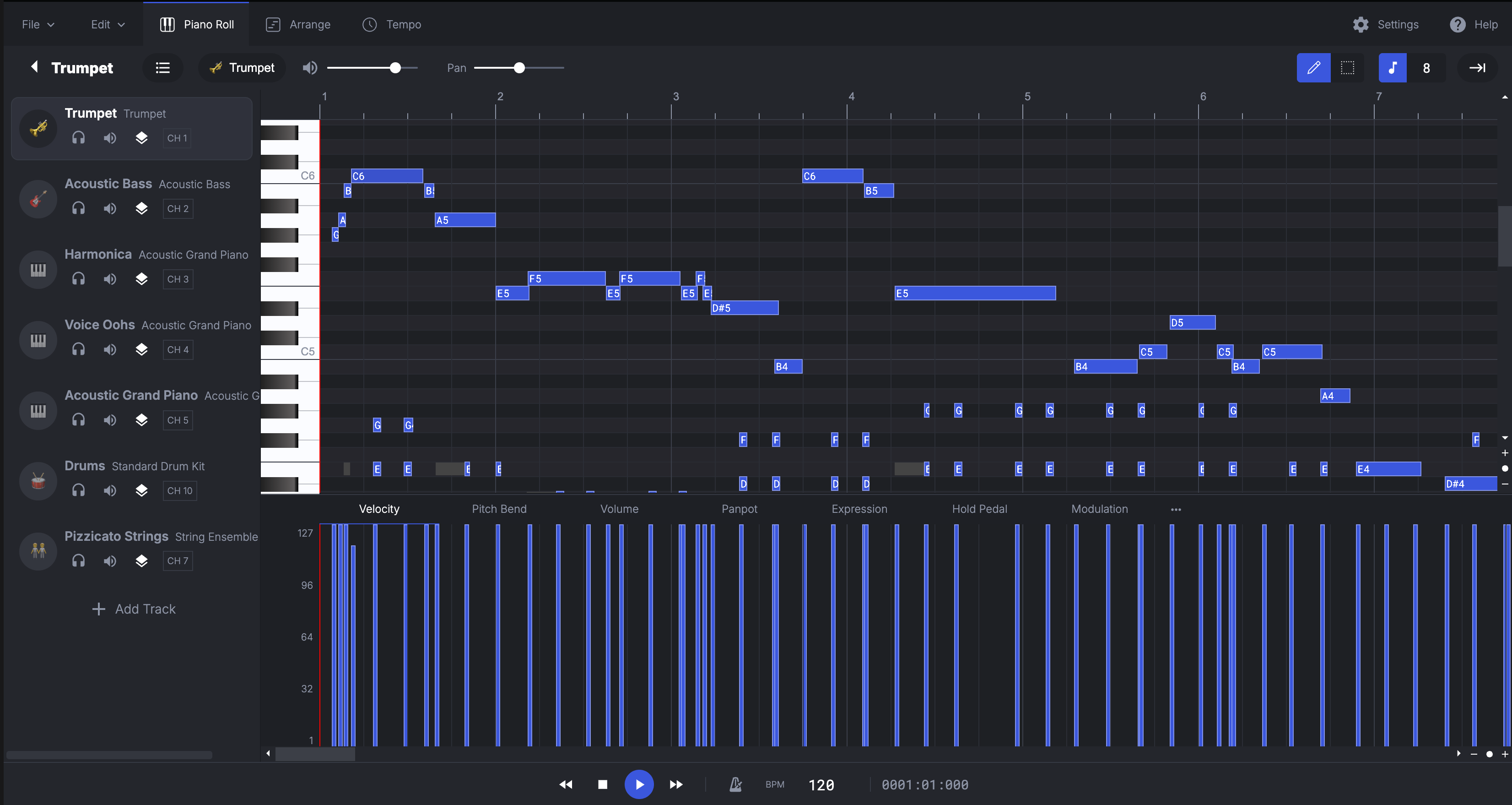
All-in-One MIDI Editing Online Free
Edit notes, switch instruments, and apply AI tools — everything you need to shape your music, in one place.
Intuitive Piano Roll
Edit notes with simple drag-and-drop — adjust pitch, length, and velocity in seconds.
Multi-Instrument Playback
Preview your MIDI with piano, guitar, strings, or drums to hear your ideas in different sounds.
MIDI & MP3 Export
Save your work as MIDI for DAWs or export an MP3 preview to share and listen anywhere.
Browser-Based & Secure
No installation needed; everything runs locally, keeping your files private and accessible anywhere.
How to Use Our AI MIDI Generator
Get started in just four steps — from uploading to exporting, editing MIDI has never been easier.
Step 1: Upload or Start New
Upload an existing MIDI file or create one from scratch
Step 2: Edit Notes
Drag, add, or delete notes; adjust timing, velocity, and chords
Step 3: Refine Music
Use built-in tools to polish timing, dynamics, and overall structure
Step 4: Preview & Export
Try different instruments, listen in real time, and export as MIDI or MP3
Common Questions About Editing MIDI Online
Get answers to common questions on editing, exporting, instrument playback, and file compatibility.
